Choose Username
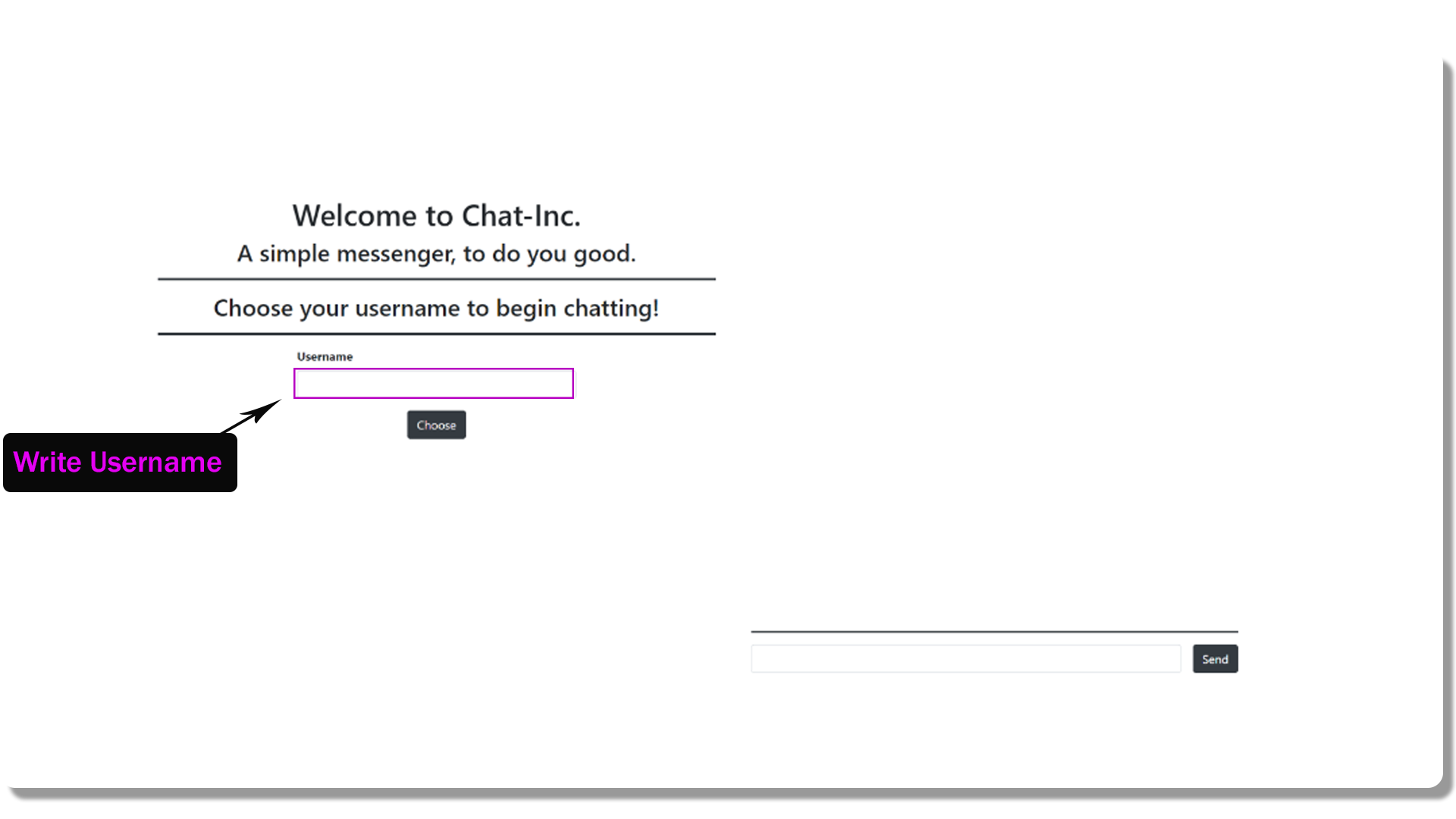
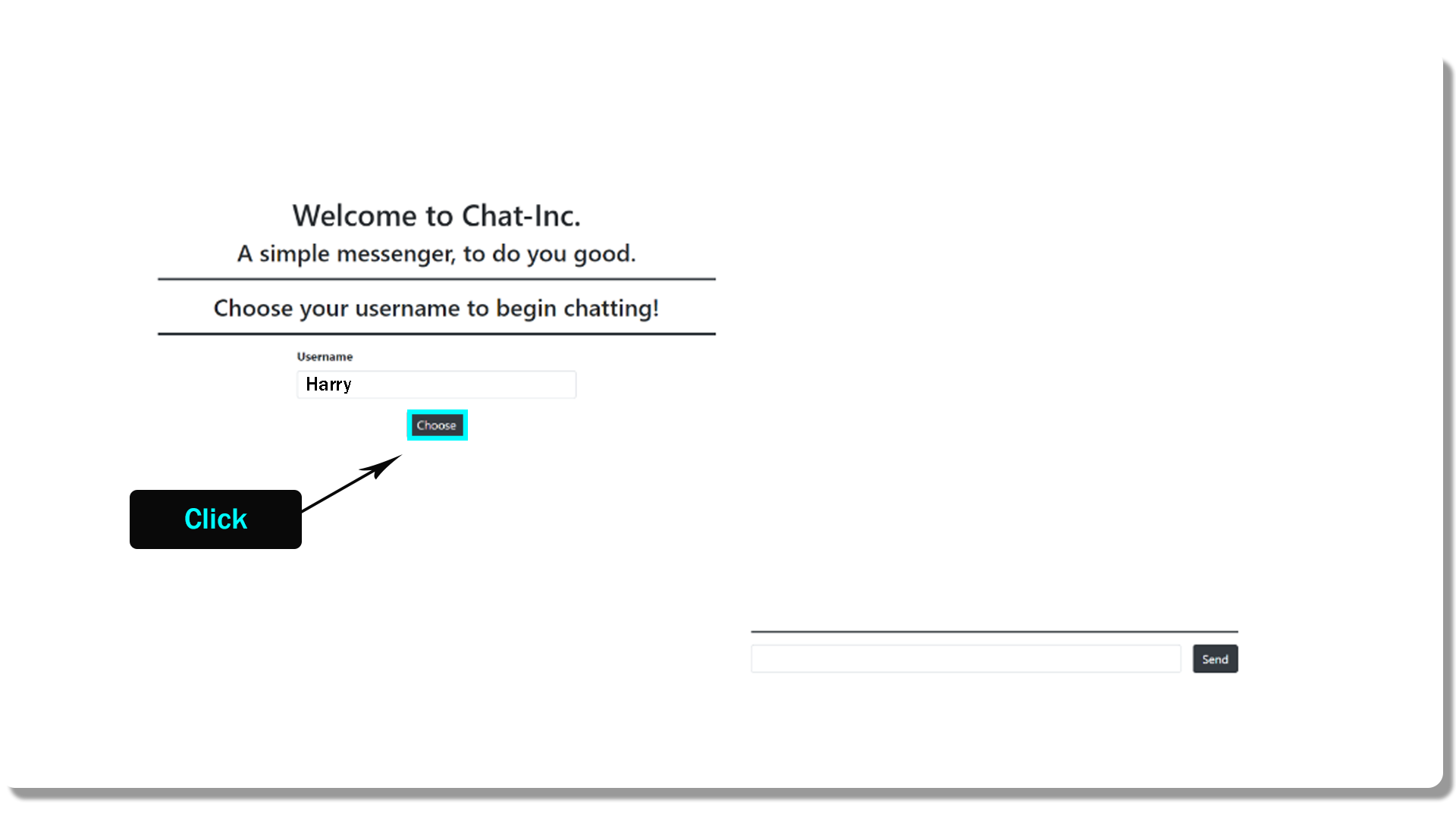
This is the landing page of the application. This is the place, where you can see the latest posts sorted by date, as well as the search box, where we can search posts based on keywords.
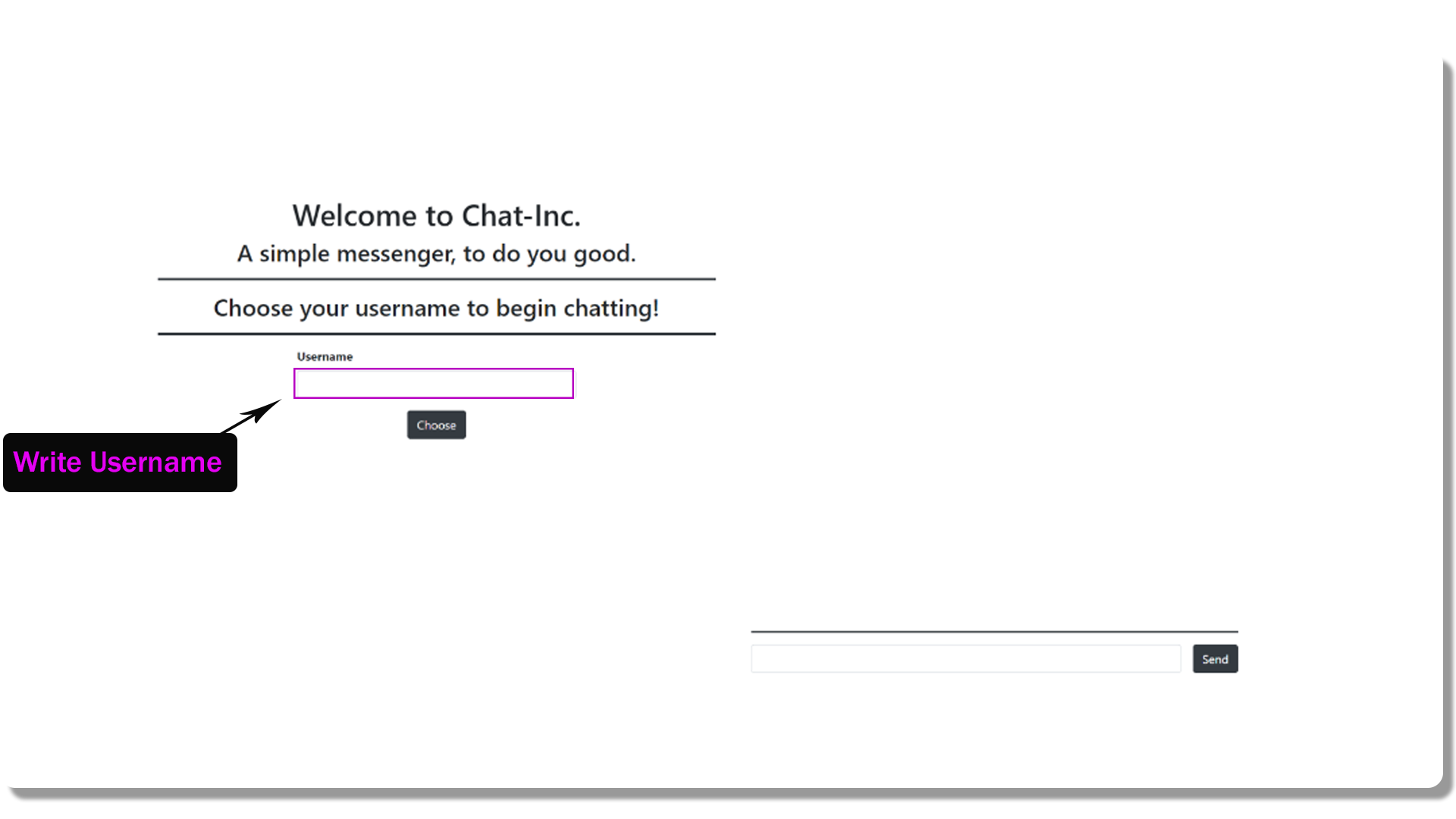
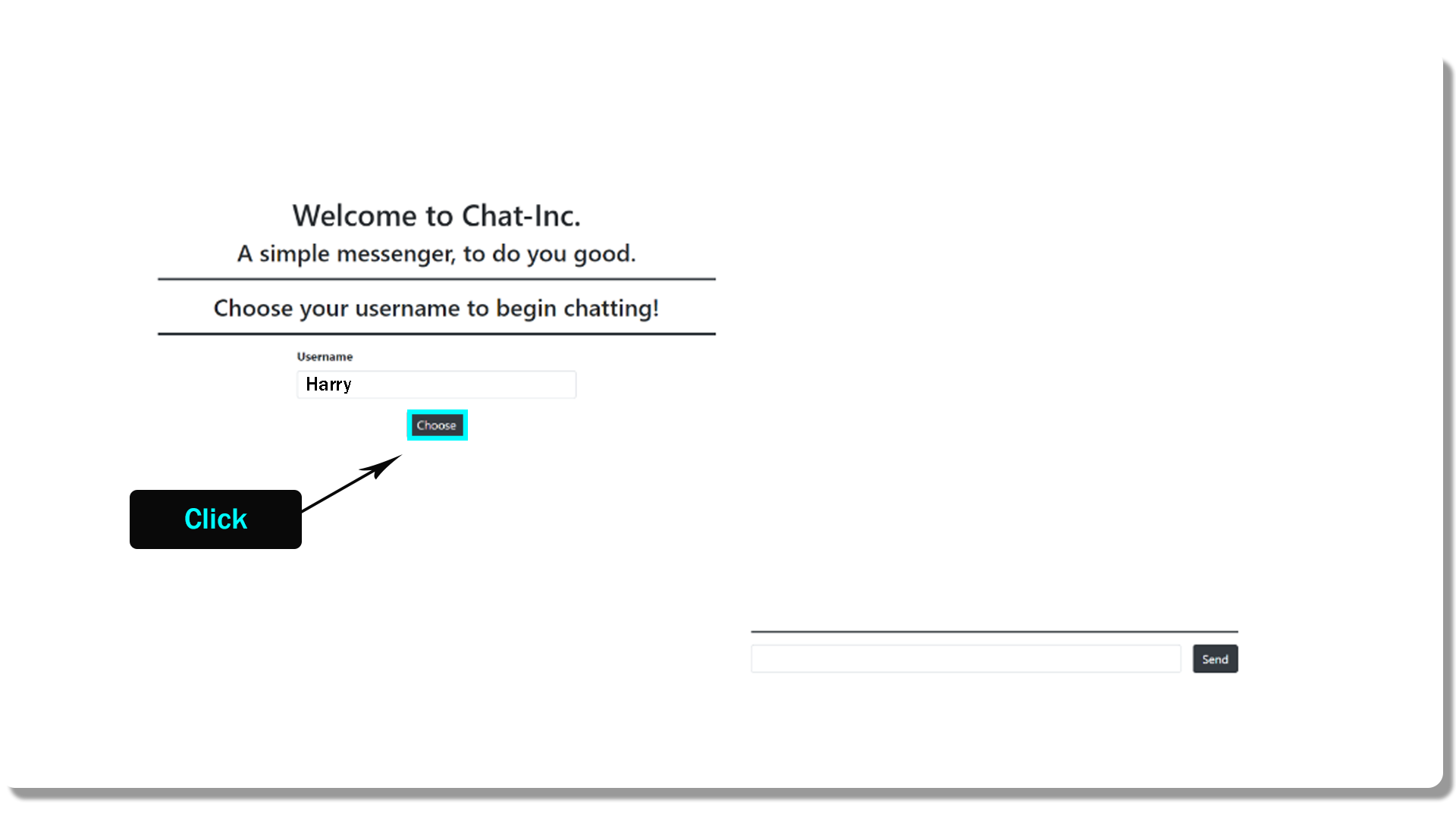
This is the landing page of the application. This is the place, where you can see the latest posts sorted by date, as well as the search box, where we can search posts based on keywords.
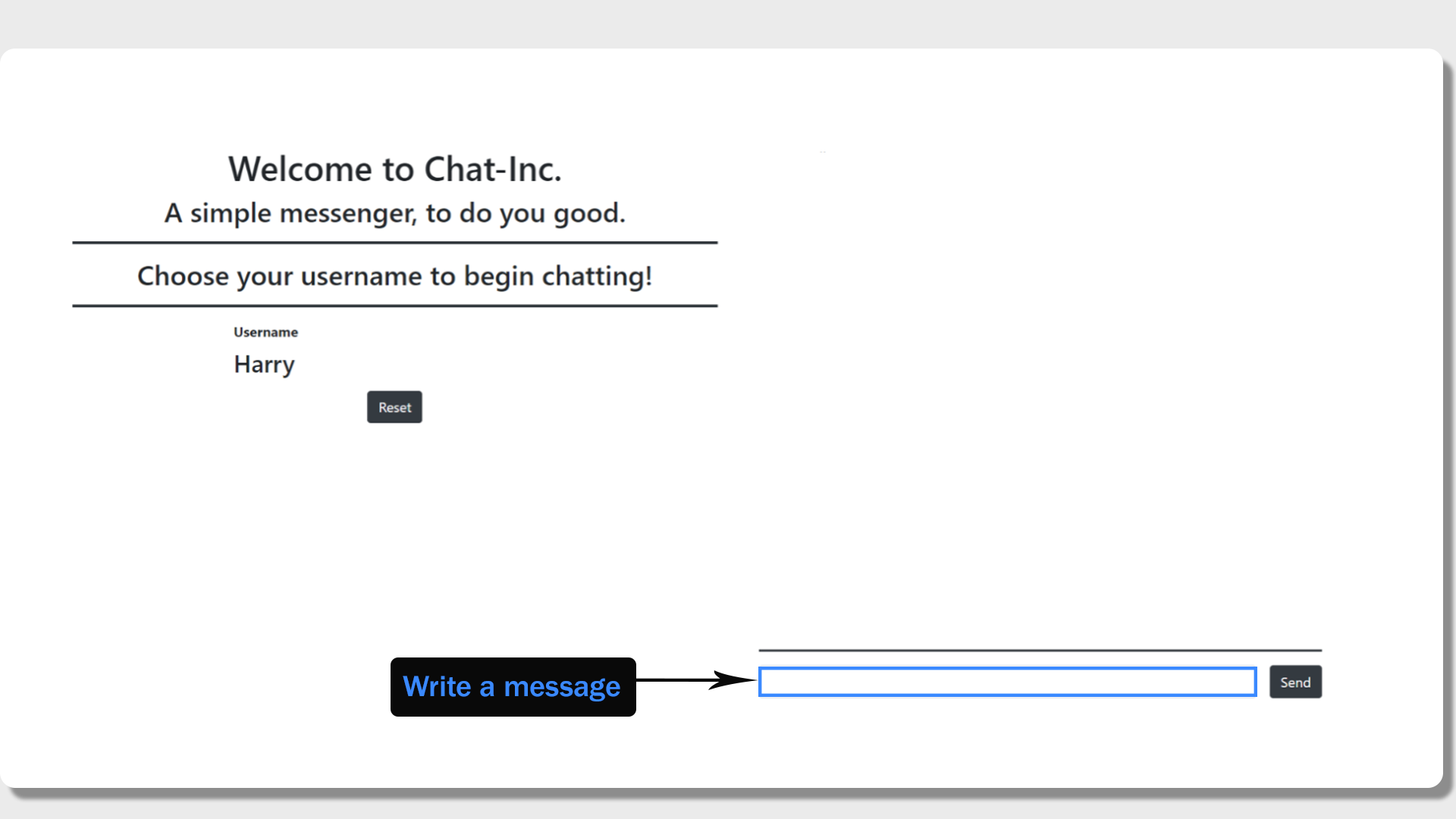
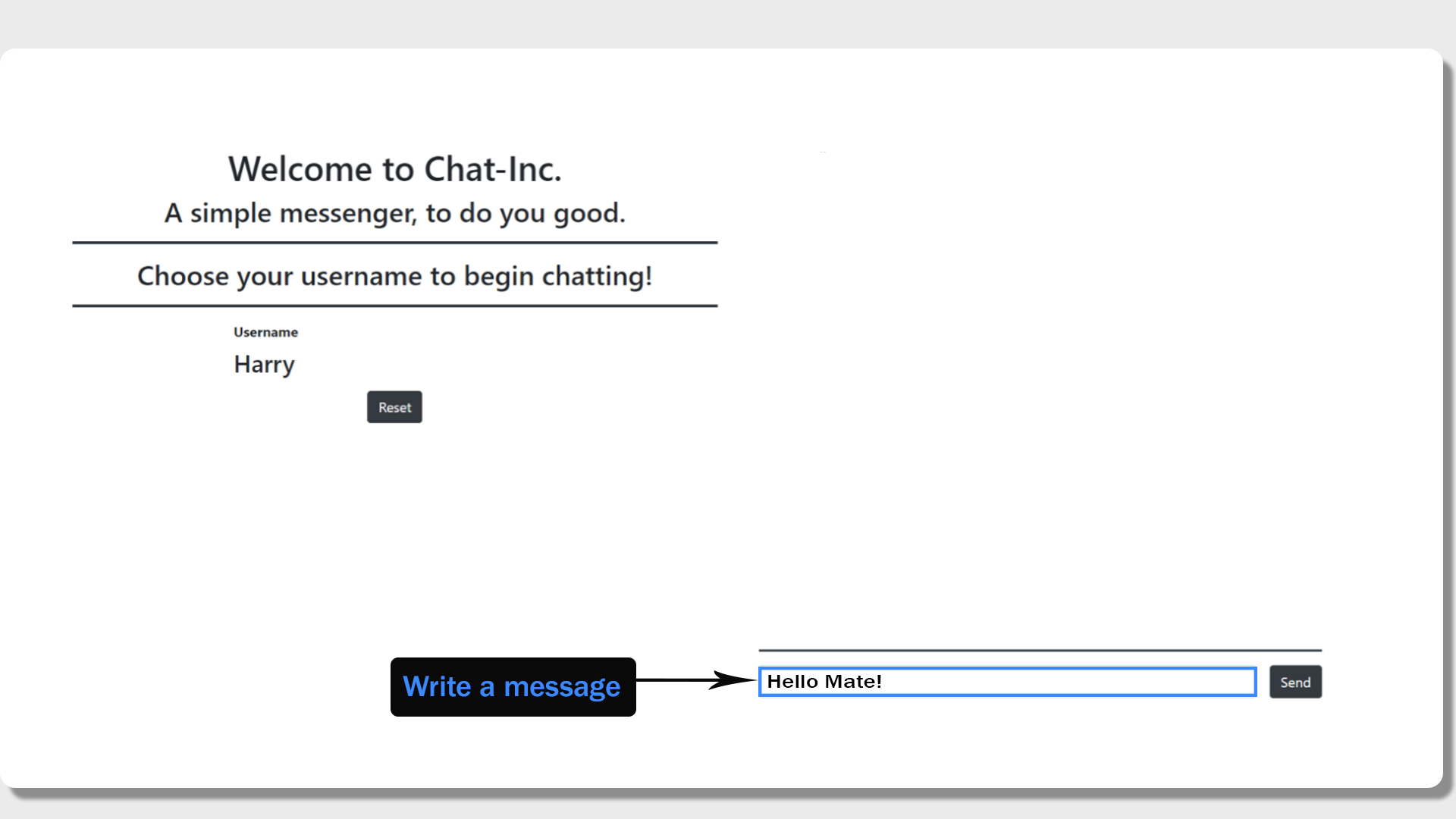
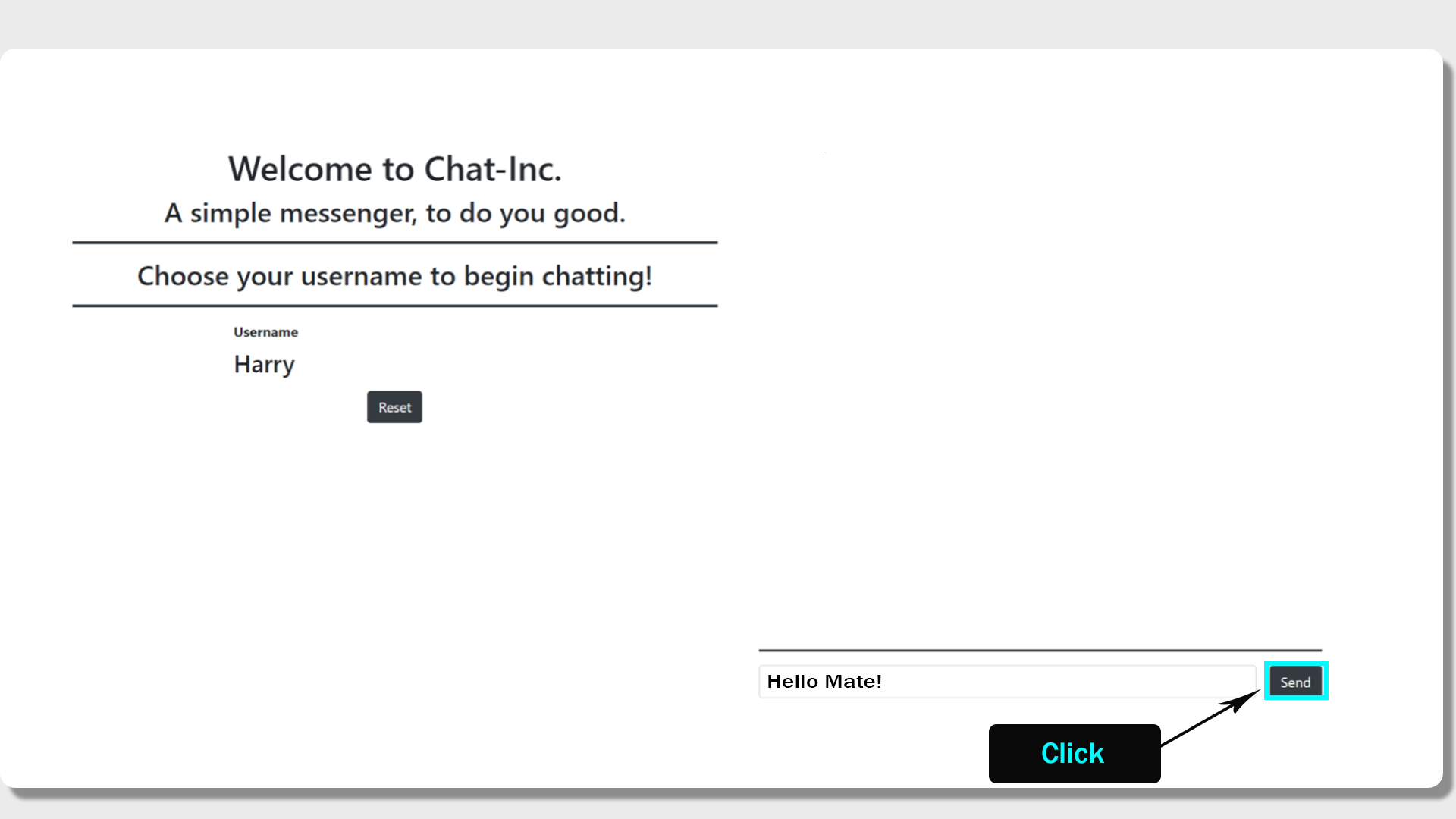
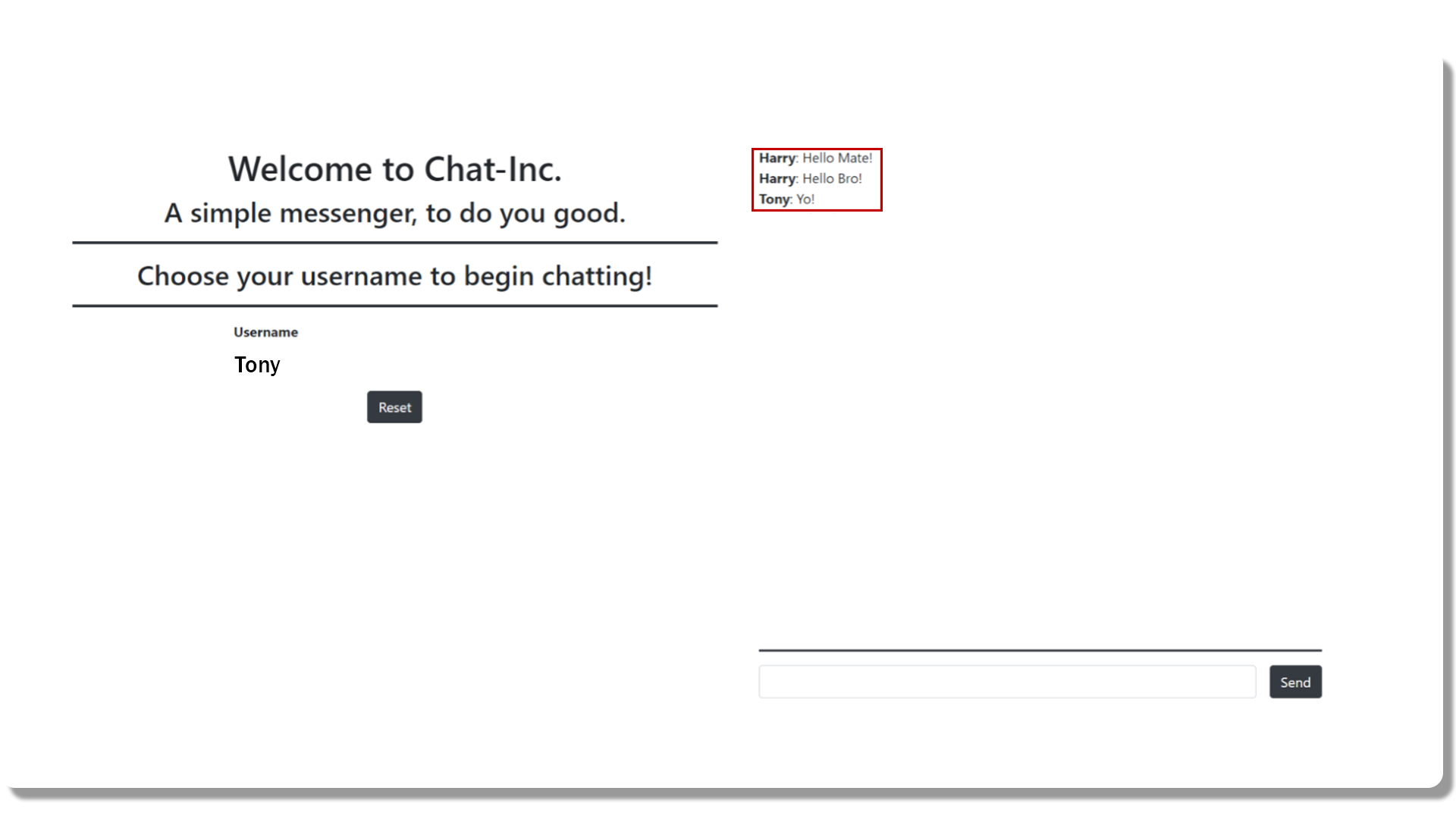
This is the way a post looks like. Every post contains author, date as well as replies. All users have accordingly username, profile picture, points and role.
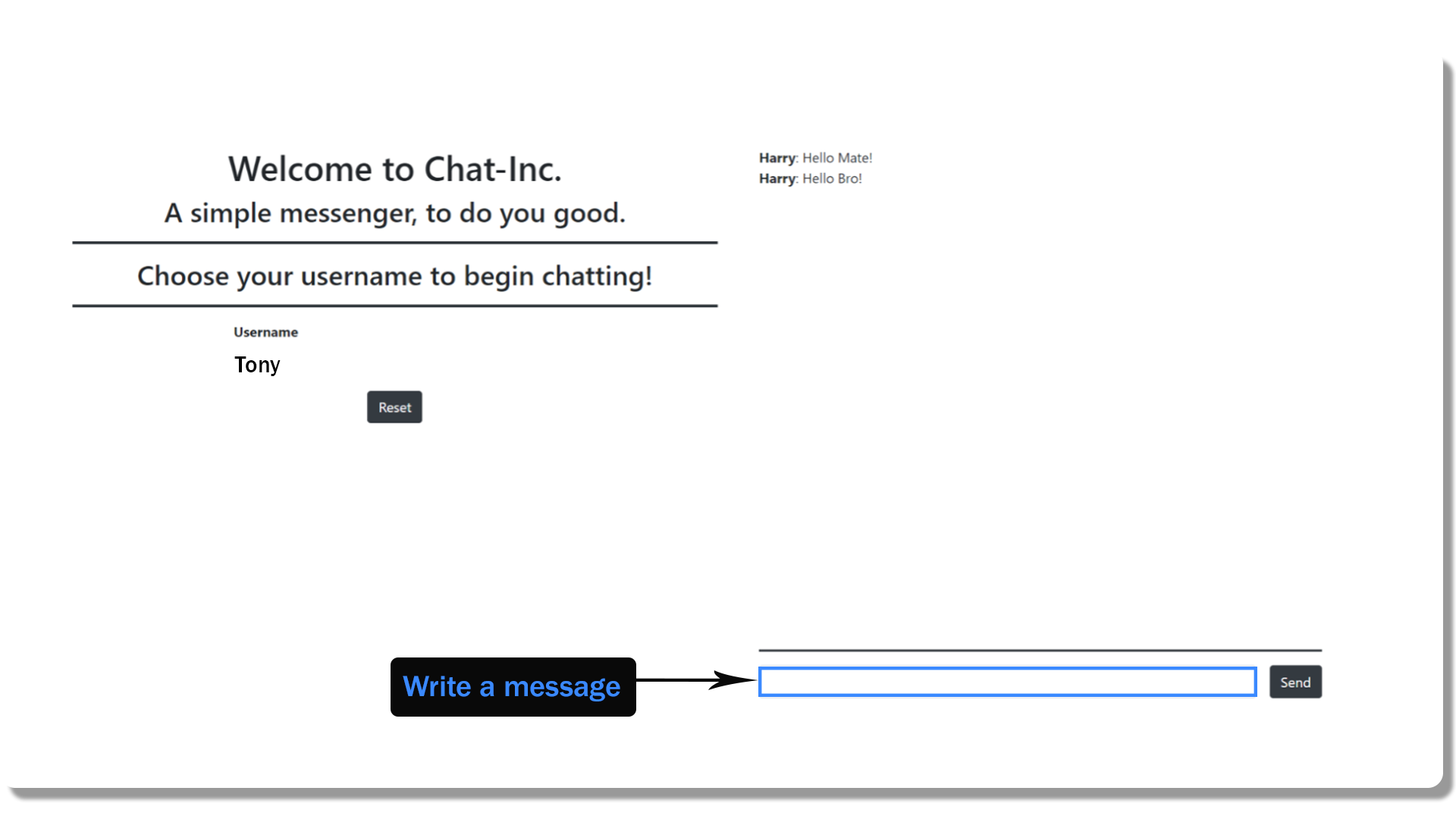
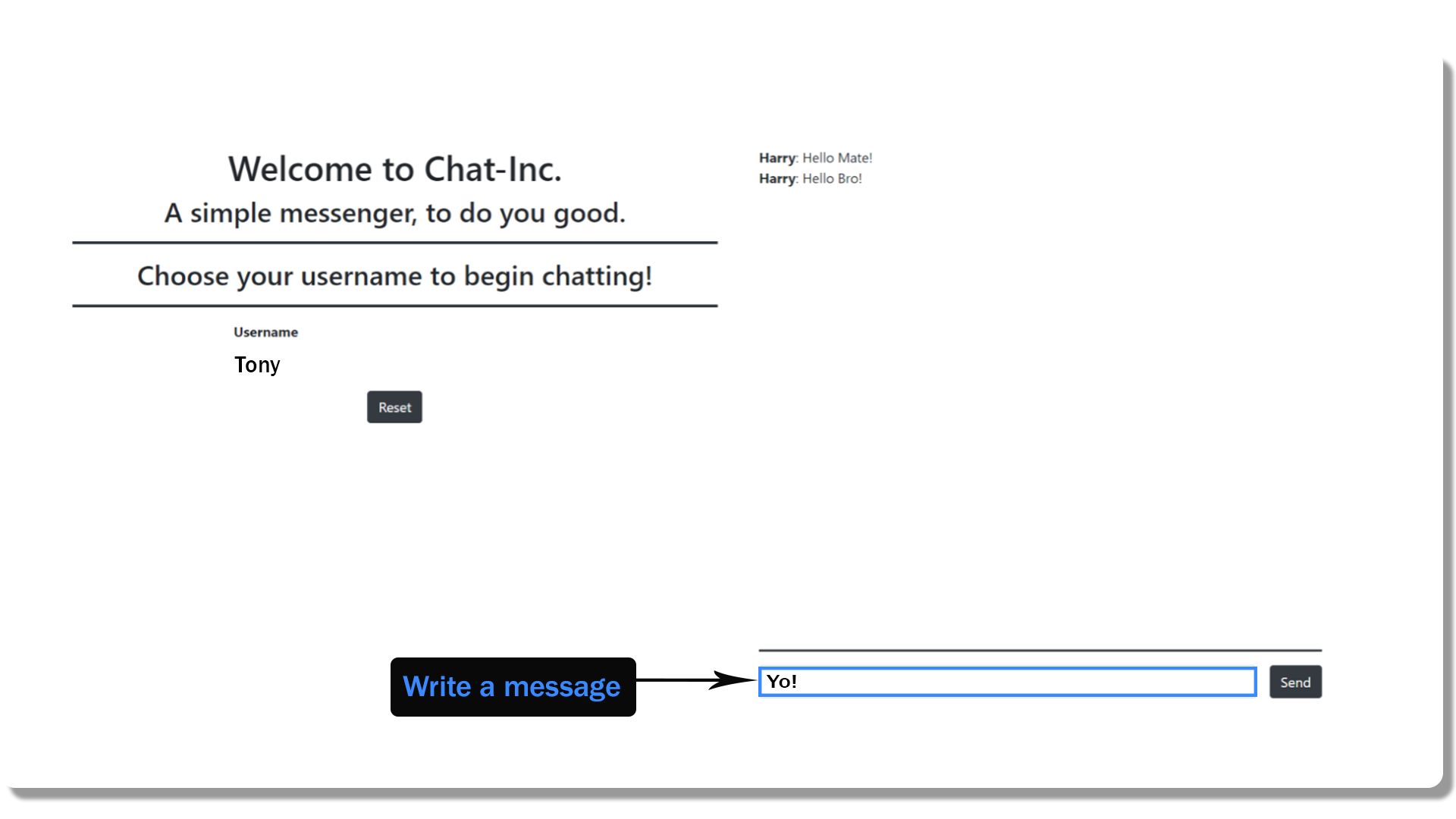
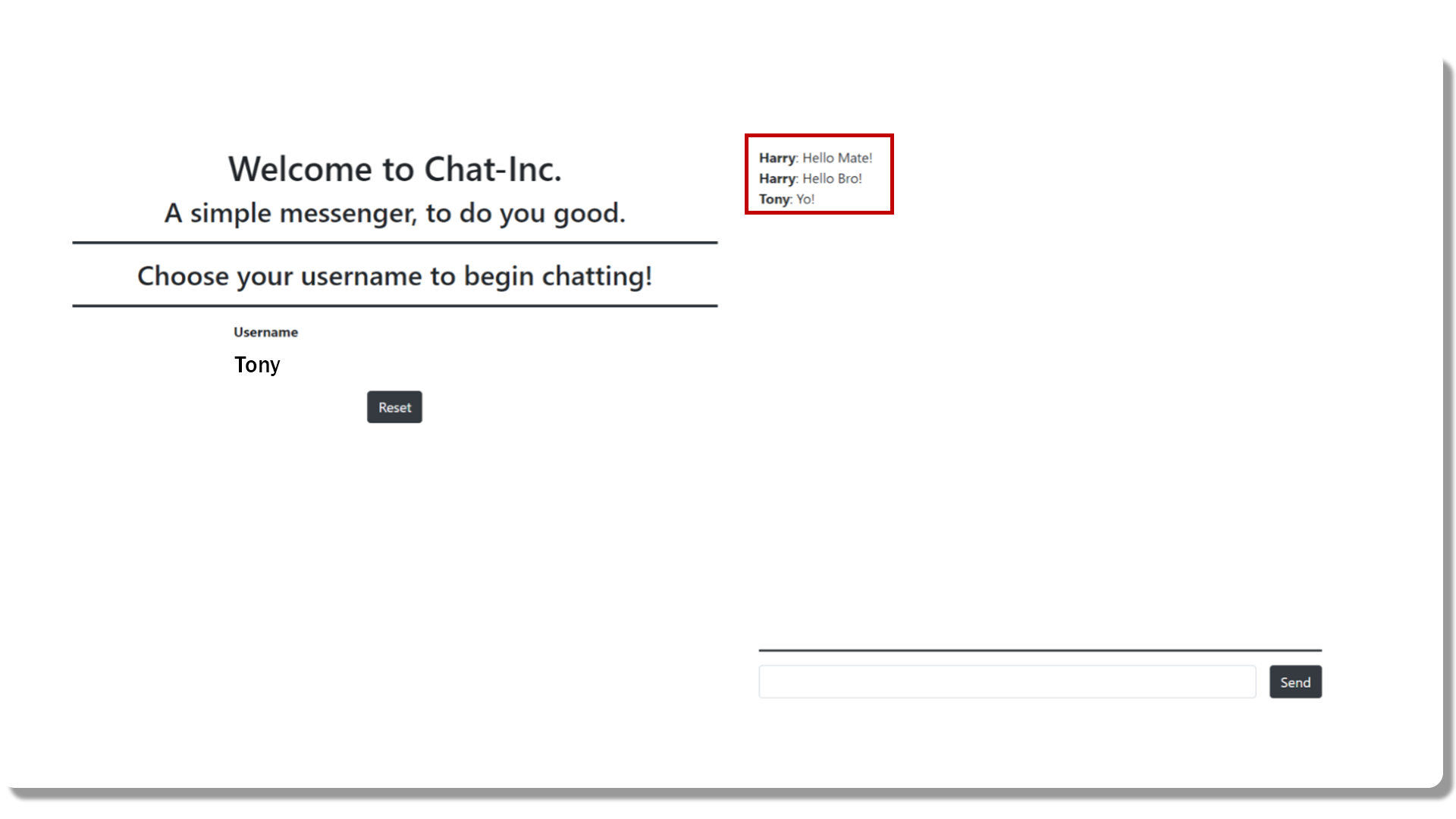
This is the login page, where the user has access to his account by typing his name and password. In case there is no account, he can clicks on "Register as new user?" and this will lead him to register page, where he can register.
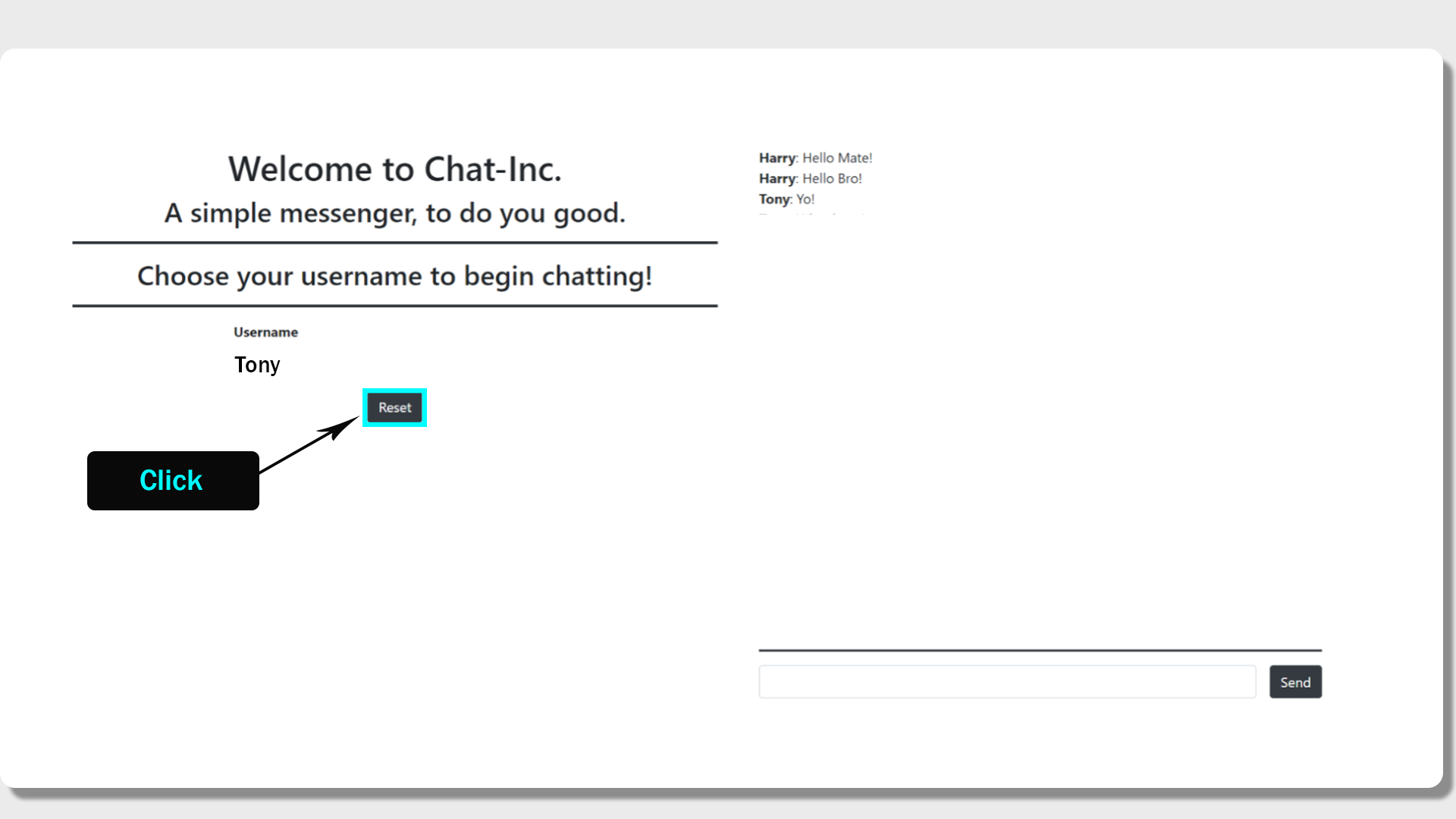
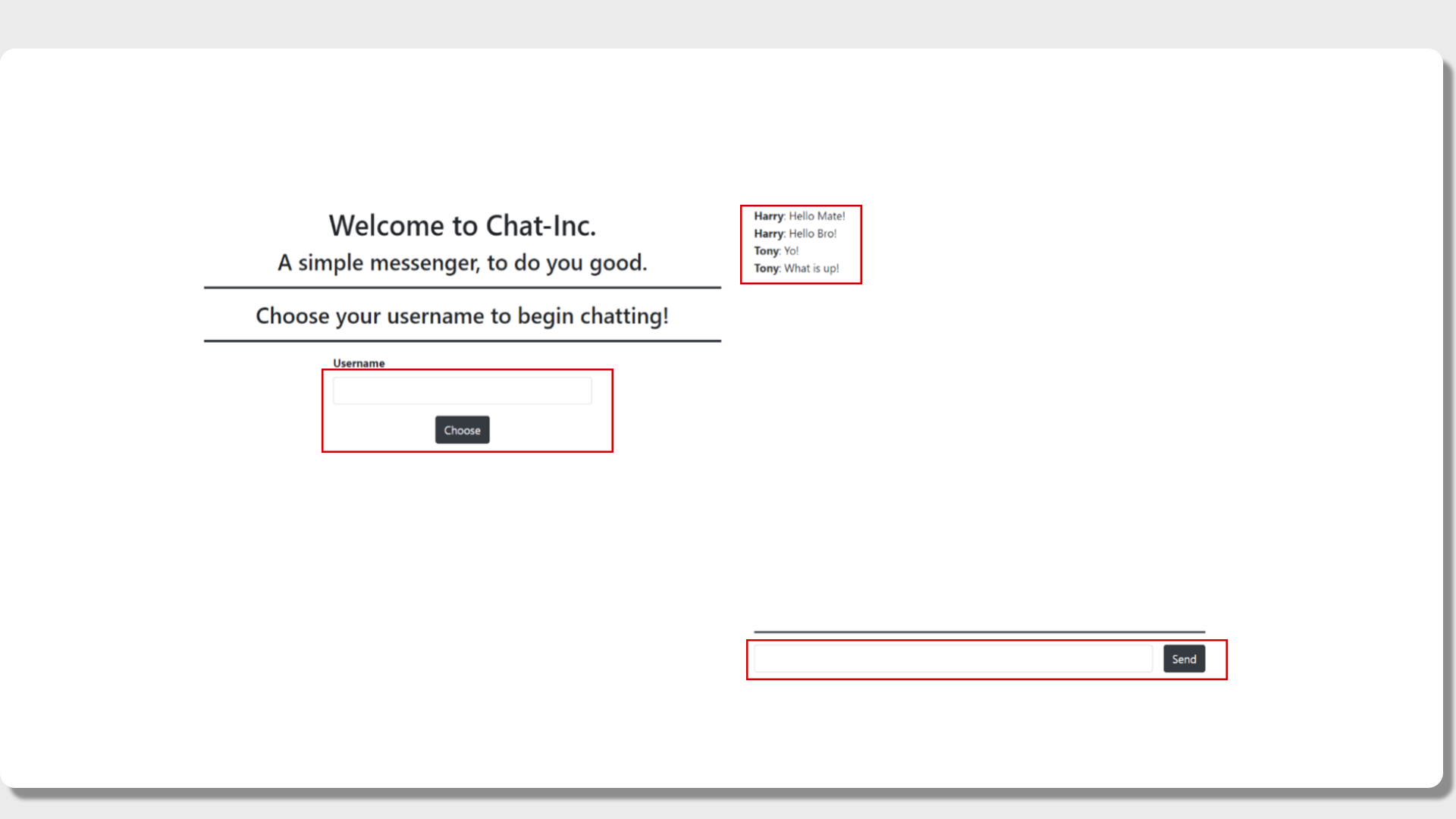
This is how a user profile looks like. In this case the user is also admin. The following information is displayed: username, role, current rating (points), Email, Member Since, Status and a function for uploading a new picture.